Collision is one of Ableton’s synthesisers that uses physical modelling technology to simulate how objects (real or imagined) vibrate and resonate when struck. Collision uses mathematical simulations of real-world acoustic behaviour to replicates the characteristics of an instrument. Collision is primarily known for simulating mallet percussion instruments like a vibraphone or marimba, however it also allows for the creation of completely unique and custom percussive sounds and instruments that venture beyond traditional mallet instruments. Because Collision replicates real life resonant sounds, it creates this quite raw, organic sounding feel to compositions, more so than other synthesisers do, I think.
Collision’s sound consists of two oscillators called Mallet and Noise, these are fed into a pair of stereo resonators (individual or linked) – which have the most impact on the sounds characteristics.
- Mallet section- This tab simulates the impact of a mallet hitting a surface, the parameters below adjust the properties of the mallet. Stiffness adjusts the solidity of the mallet, at low levels the mallet is softer (resulting in fewer higher frequencies and longer impact time), at high levels the mallet the mallet is firmer (resulting in an increase in high frequencies and less impact time.) Noise controls the impact noise of each mallet strike. Colour controls the frequency of the noise component- this control has no effect if the noise bar is set to 0.
- Noise section- This section produces white noise which is fed into a multimode filter with a dedicated envelope generator. This section can be used alone or simultaneously with the mallet section. The LP tab next to the noise one is for filter types, you can choose between low pass, high pass, band pass, or low pass and band pass. The Env Amt knob controls the envelope generator with ADSR options. The Freq knob defines the cut off frequency of the filter.
The Collisions interface on Ableton is dived into different sections and tabs (as you can see below)-
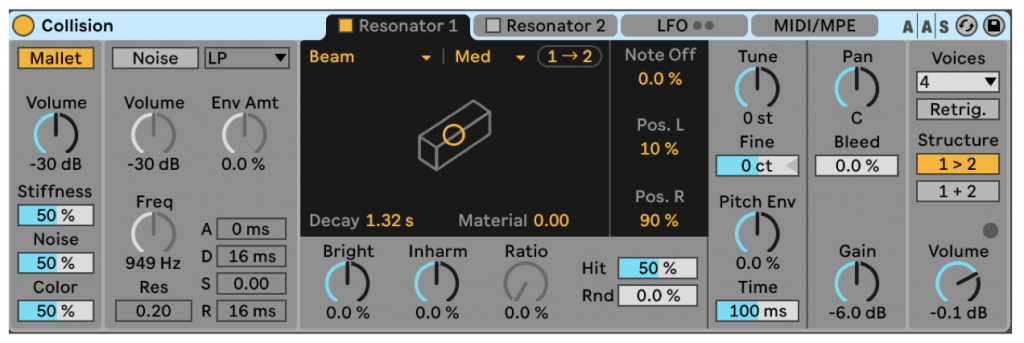
The mallet and noise sections on the left contain controls for the corresponding Mallet and Noise oscillators. The resonators, 1 & 2 in the middle contain controls for both individual resonators. The LFO tab on the right contain 2 separate LFOs which can each modulate multiple parameters. The MIDI/MPE tab allows for MIDI pitch bend, modulation and aftertouch messages, and their MPE (MIDI Polyphonic Expression) equivalents o be routed to multiple destinations. On the far right are controls for parameters such as; voice polyphony note re-trigger, resonator structure and output volume.
The resonator tabs are the most important when it comes to defining the characteristics of the sound you’re producing. Collision features seven resonator types, in this case resonator refers to both the playing surface and the optional resonating body behind it.
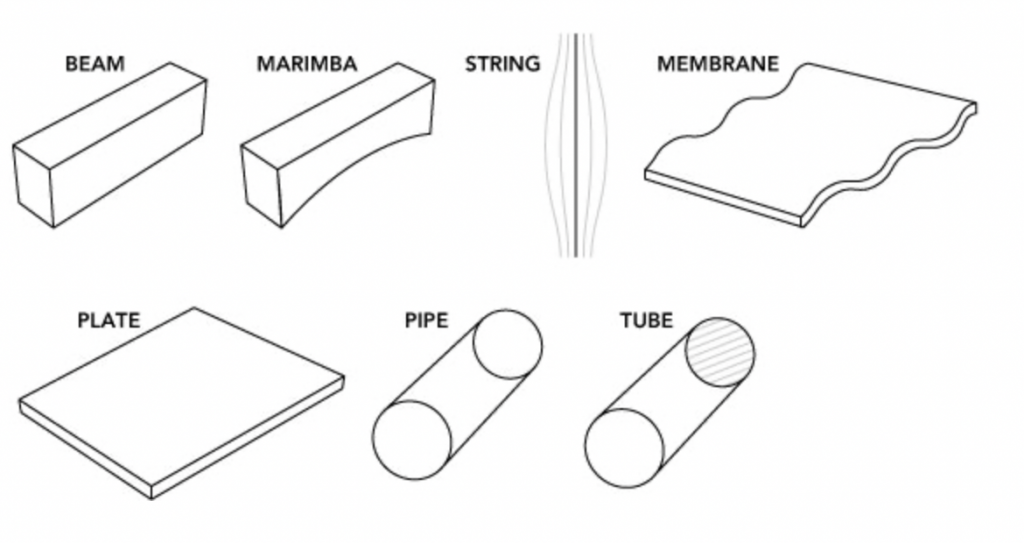
- Beam simulates beams of different materials and sizes.
- Marimba is a specialised beam. It reproduces the characteristic tuning of marimba bar overtones that are produced as a result of the deep arch cut of the bars.
- String simulates strings of different materials and sizes as found in instruments such as pianos, guitars and dulcimers.
- Membrane is a rectangular drumhead, with options for adjusting material and size.
- Plate simulates a rectangular plate of different materials and sizes.
- Pipe simulates a cylinder with one end open and a variable opening at the other end (adjusted with the “Opening” parameter).
- Tube simulates a cylinder that is fully open at both ends.
Collision has two configuration modes; Serial and Parallel . These copy real-world construction of an instrument, for example a xylophone consists of a beater, a playing surface (a resonator) with a resonating tube underneath. Therefore a xylophone is a serial configuration. Parallel setup is not very common in the real world but is where physical modelling synthesis really gets put to use: it lets you create virtual instruments that go beyond what’s physically possible.
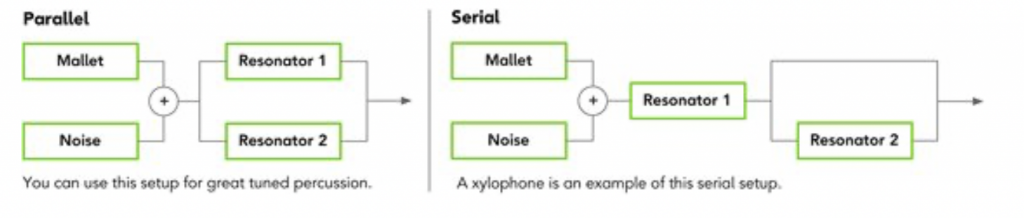

Leave a Reply